My Stencils
Subscribers of NetZoom Visio Stencils can add NetZoom stencils to their library and download stencils using the My Stencils feature.
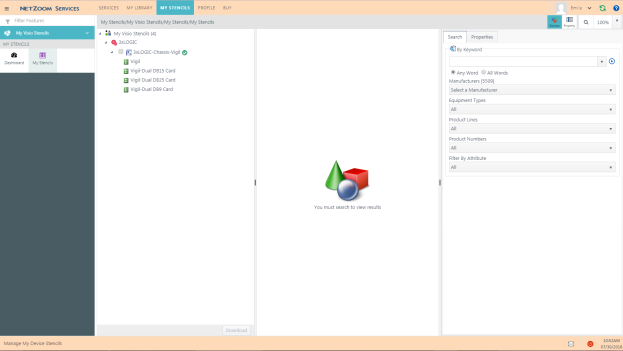
The My Stencils feature has three panes. The Explorer pane lists Stencils you have added from NetZoom’s library. The Results pane lists the results of a library search. The Search pane offers controls to search NetZoom’s library.
Adding a Stencil from the Library
- To add a Visio Stencil from NetZoom’s library, search for it using the Search pane. This uses the same controls as searching the Device Library in NetZoom. See [device library article] for more information.
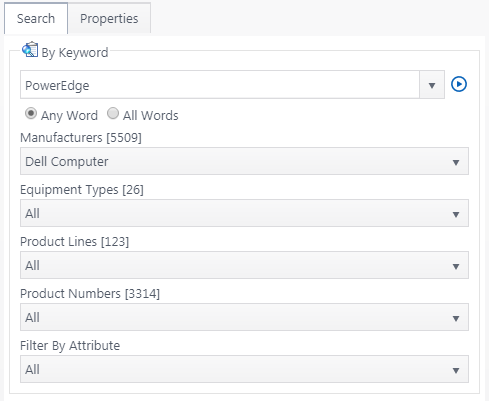
- Stencils matching your search will be listed in the Results pane.
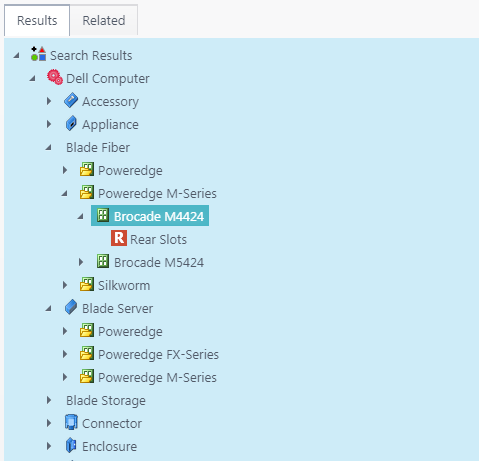
- Drag and drop the stencils you want to add to the Explorer pane. Stencils, along with any related shapes, will be added to your My Stencils list.
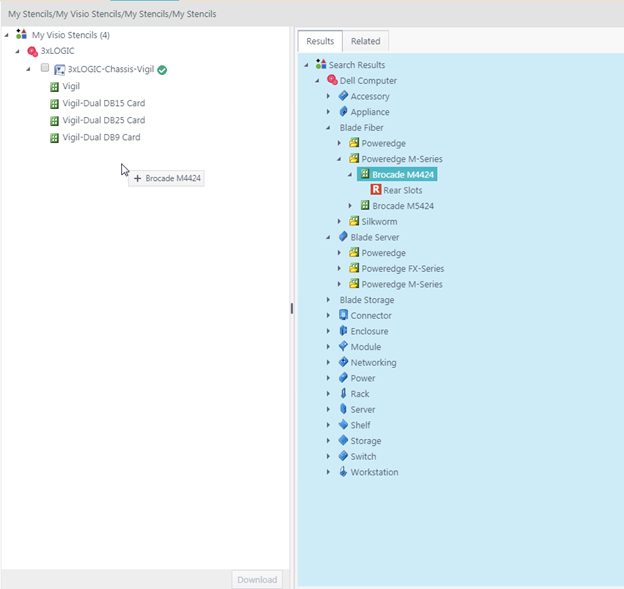
Downloading a Stencil
To download a Stencil you have added to your My Stencils list, select it in the Explorer pane and click the [DOWNLOAD] button. Multiple Stencils can be downloaded at once by checking [X] them in the explorer pane before clicking the [DOWNLOAD] button.
Last Updated: Monday, July 30, 2018
NetZoom, Inc.
